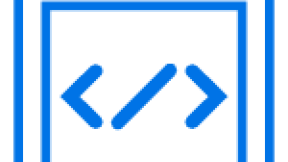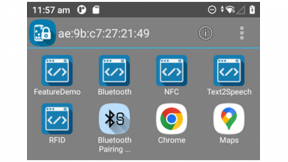What's New in Enterprise Browser 1.8.0.0
Here are the updates to Enterprise Browser Version 1.8.
Version 1.8
- See also Enterprise Browser 1.8 online documentation.
- New Zebra Device Support
- CC5000-10 Android Lollipop
- MC33X Android Nougat
- MC55X Windows Embedded Handheld 6.5
- MC55X Health Care Windows Embedded Handheld 6.5
- TC51 Android Nougat
- TC51 Health Care Android Nougat
- TC56 Android Nougat
- TC70X Android Nougat
- TC75X Android Nougat
- VC80X Android Nougat
- Ultra-Rugged Scanner Support
- DS3678 - Now also supported on Android Nougat devices.
- Enhancement To Existing Custom On-screen Buttons/Keyboard Feature For Android Platform
- Custom On-screen Buttons/Keyboard Usage Guide
- ButtonBar XML Guide - New ButtonBar and Button-Specific parameters has been introduced.
- ButtonBar API - 40 New ButtonBar APIs has been added.
- ButtonBar XML Guide - New ButtonBar and Button-Specific parameters has been introduced.
- Custom On-screen Buttons/Keyboard Usage Guide
- New Configuration Parameters (in Config.xml) For Android Platform
- User Experience Related Features
- Disable Hardware Acceleration At Webview Level Inside Enterprise Browser Application - Note: By default, Hardware Acceleration will always be enabled within Enterprise Browser application at Application Level.
- Disable All IMEs(Input Method Editors) Inside Enterprise Browser Application
- Controls Hiding Of System Bar Inside Enterprise Browser Application
- Disable Hardware Acceleration At Webview Level Inside Enterprise Browser Application - Note: By default, Hardware Acceleration will always be enabled within Enterprise Browser application at Application Level.
- Web Related Features
- User Experience Related Features
- New Methods/Properties/Callback For Android Platform
- System API
- Property - deviceHostName
- SignalIndicators API
- New Callback Parameter of wlanStatus Method - New parameters has been added to the existing callback of wlanStatus method.
- Callback Parameter - deviceHostName
- New Callback Parameter of wlanStatus Method - New parameters has been added to the existing callback of wlanStatus method.
- Signal API
- New signalEvent Parameter - New parameters has been added to the existing signalEvent.
- Parameter - deviceHostName
- New signalEvent Parameter - New parameters has been added to the existing signalEvent.
- Barcode API - Applicable on Android platform with EMDK version 6.6 and above.
- Multi-Barcode and UDI Support
- New Callback Parameter of enable Method - New parameters has been added to the existing callback of enable method for supporting Multi-Barcode and UDI.
- Callback Parameter - isUDIData
- Callback Parameter - label
- Callback Parameter - UDITokenizedData
- Property - scanMode
- Property - enableGS1
- Property - enableHIBCC
- Property - enableICCBBA
- New Callback Parameter of enable Method - New parameters has been added to the existing callback of enable method for supporting Multi-Barcode and UDI.
- Property - adaptiveScanning
- Property - aimingPattern
- Property - connectionIdleTime
- Property - codeIdType
- Property - disconnectOnExit
- Property - gs1LimitedSecurityLevel
- Property - hanXin
- Property - hanXinInverse
- Property - mailMark
- Property - pairAfterScannerReboot
- Property - upcEanCouponReport
- Multi-Barcode and UDI Support
- EzNFC API
- New Callback Parameter of enableRead Method - New parameters has been added to the existing callback of enableRead method.
- Callback Parameter - TagManufacturerName
- Callback Parameter - TagTechnologies
- Callback Parameter - ATQA
- Callback Parameter - SAK
- Callback Parameter - ATS
- New Callback Parameter of enableRead Method - New parameters has been added to the existing callback of enableRead method.
- System API
- Existing proximitySensorType Property - The default value of proximitySensorType has been changed from 22 to 65538 for Android Lollipop & above.
- Existing
Configuration Tag - DOM Storage will always be enabled by default within Enterprise Browser Application. - Enterprise Browser Application And Configuration Version Comparision - From Enterprise Browser 1.8 and above, Enterprise Browser Application and Configuration version comparison is now gets captured at Enterprise Browser log file.

Abhineet Agarwal
A smile is a curve that sets everything straight.