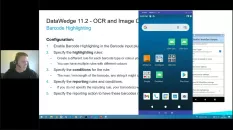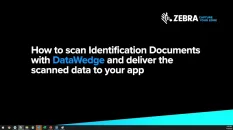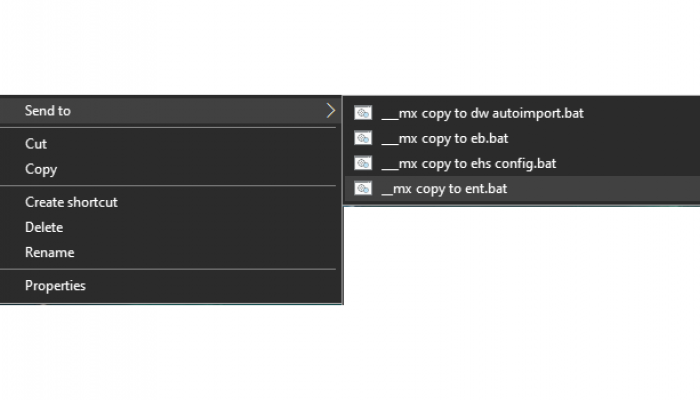Beginner
Overview
Zebra DataWedge is an application service that provides the capability to control and manage data capture hardware with little effort to integrate acquired data into new or existing apps with DataWedge.
Beginner
Supported Peripheral Devices
Scanners compatible with DataWedge, including Camera, Built-in & Ring Scanners
Beginner
DataWedge Functionality
An overview of the architecture of DataWedge, covering profiles, input plugins, output plugins & utilities.
Beginner
Basic Programmers Guide
This section provides guidance on how to use DataWedge Intent APIs to capture, process, and deliver data to an application. An application accesses the DataWedge API by sending an intent to query or modify a configuration. The action and data of the intent specifies which DataWedge API function to perform.
Advanced
Barcode Highlighting Programmers Guide
This guide demonstrates how create an app that uses the Barcode Highlighting feature. It includes the capability to switch from barcode scanning to Barcode Highlighting mode, and demonstrates how to use the Barcode Highlighting feature to highlight different types of barcodes in designated colors.
Advanced
Content Provider Programmer's Guide
Learn how to use content providers (an Android app component that encapsulates data to share between apps) to retrieve scanned data from files larger than 500kb, such as images, primarily with Decoder Signature and NextGen SimulScan.
Intermediate
Document Capture Programmer's Guide
Document Capture, as part of NextGen (NG) SimulScan, is a data capture solution for retrieving data from documents, forms, and labels by scanning barcodes or capturing partial or entire documents as images. It relies on NG SimulScan templates to capture and process the data to be consumed by an application.
Advanced
Workflow Input Programmer's Guide
This guide demonstrates how to develop an app to capture data using Workflow Input. This example focuses on scanning an identification document - the similar procedure applies to other OCR features (License Plate, Vehicle Identification Number (VIN), Tire Identification Number (TIN), Meter Reading), as well as Free-Form Image Capture.
Beginner
Basic Intent in Java
Shows how to receive scanned barcode data through an Android intent.
Intermediate
Data Capture in Java
Shows how to receive scanned barcode data, configure DataWedge, register for scanner status notifications, and use the software scan trigger via DataWedge Intent APIs.
Intermediate
Signature Capture in Java
Shows how to use Decoder Signature to capture an area within a document (such as a signature) enclosed by a specific pattern and save it as an image.
Intermediate
Document Capture in Java
Demonstrates how to scan a document or form and acquire specific data from that printed material based on a defined template.
Beginner
Create Profile
Create a new Profile with default setting configurations. To create a Profile and configure its settings parameters, see Set Config instead.
Beginner
Set Config
Create, update or replace a Profile and its settings, and can configure multiple options with a single intent action.
Intermediate
Register/Unregister for Notifications
enables apps to register or un-register to receive notifications of status changes
- View All Updates on TechDocs
Related News
Latest Forum Discussions
UPDATED BY: Owen Donckers - 5 months 3 weeks ago // Expert user has replied.162
3
|
UPDATED BY: Stefan Kaifer - 6 months 2 weeks ago // Expert user has replied.69
3
|
43
1
|
UPDATED BY: Ian Hatton - 6 months 3 weeks ago // Expert user has replied.29
1
|