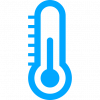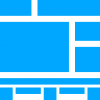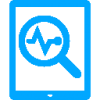VisibilityIQ WLAN Signal Strength
This per-site view of WLAN signal strength range allows users to discover trouble spots, access points, or devices by site to increase device connectivity and worker productivity. Discover changes in signal strength over time to address declining performance or changes in access point and device connectivity.
- Mobile device model and Android version are supported for the Mobile Computer Device Health APIs
- Device has been enrolled and authorized for Zebra Savanna
- Zebra Data Services (ZDS) agent is installed and activated on the device
Authentication
A Zebra Savanna application key is required for using and testing this API. See the Getting Started Guide
- IT or Operations Managers can improve device connectivity across a site and reduce gaps in coverage
- IT and Operations can receive notifications of unexpected reports of poor signal strength to streamline fixes