When applying the SDK to connect to the ZQ630 printer for label printing on an Android device, I encountered an issue where printing fails if consecutive print commands are sent within 1 second.However, if the interval between print commands exceeds 2 seconds, printing occurs without any issues and works normally.
Android 8.1
Bluetooth®Class I, V4.2, BLE, dual mode, V2.1 with Enhanced Data Rate (EDR)
Android 12
Bluetooth® Class II, V5.1 dual mode, V2.1 with Enhanced Data Rate (EDR)
The SDK used is from Zebra's official resources, and an exception screenshot is provided below:
Android Device: CipherLab RS51 Series https://www.cipherlab.com/en/product-271788/Rugged-Touch-Mobile-Computer-RS51-Series.html
SDK Used: Zebra LinkOS Android Samples https://github.com/ZebraDevs/LinkOS-Android-Samples?tab=readme-ov-file
Anyone could help, please?
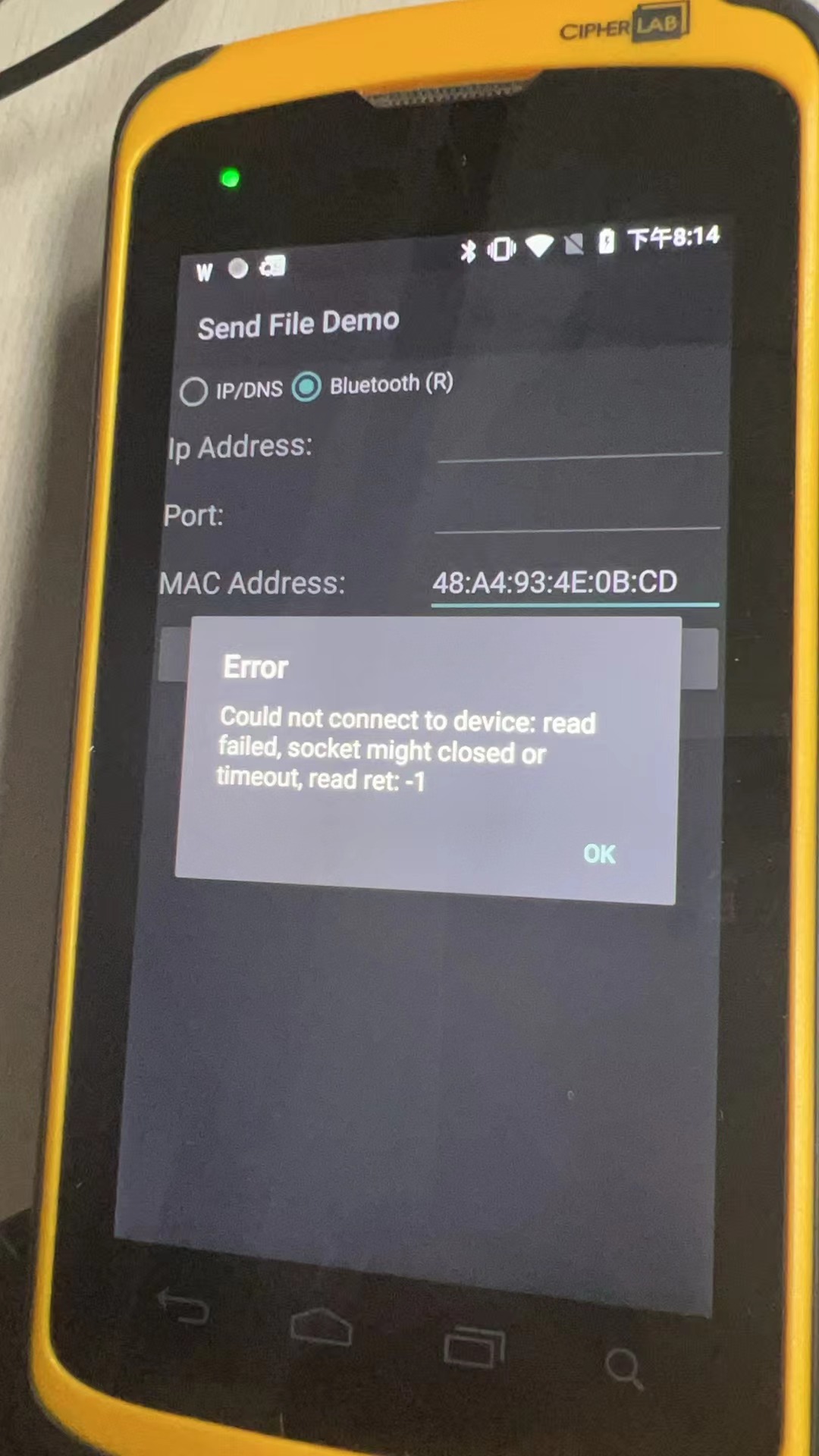



2 Replies
However, if the interval between print commands exceeds 2 seconds, printing occurs without any issues and works normally.
Without seeing the code, we cannot be sure about the cause of the issue. In general, we should keep in mind that we don't overflow the Bluetooth buffer by transmitting a large amount of data in one shot. Secondly, we don't want to overflow the receiving buffer on the printer. The recommended workflow is to check the printer status before sending data to the printer.
Please note, by default, there is a 5 sec delay when calling the connection.close() API in the SDK on a Bluetooth connection on Android.